



 Demand Peripherals
Robotics and Automation Made Easy
Demand Peripherals
Robotics and Automation Made EasyThe LCD6 card and peripheral give you an easy way to display digits or simple alphanumerics.
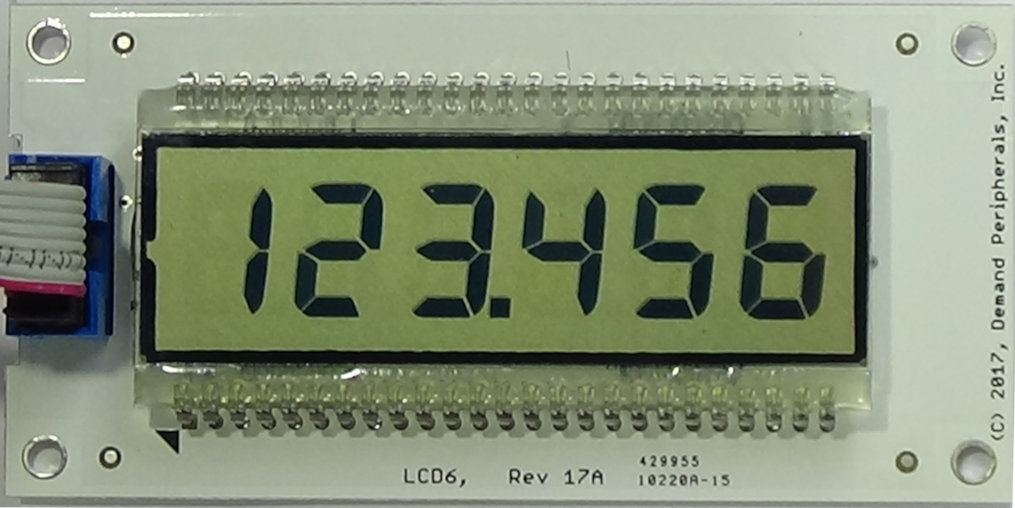
Hardware:
The LCD6 peripheral must be paired with the LCD6 card. The LCD can be mounted on the top or the bottom of the card. More information about the LCD6 card is available here: LCD6.
Resources:
You can write directly to the segments of the display or write a six character text message to it. Characters for the text message must be taken from the following set:
0 1 2 3 4 5 6 7 8 9 A b C d E F (may be given as upper or lower case) o L r h H - u (space) (underscore) (decimal point)
display : Six 7-segment digits. Characters written to this resource are displayed. The characters must be taken from the above set and only the first six characters of the input line are displayed. The exception to this are decimal points which are displayed between the characters and which do not count toward the six character limit. Messages with less than six characters are left justified. This resource works with pcset.
segments : individual segment control. You can directly control which segments are displayed by writing six space-separated hexadecimal values to the segments resource. The MSB of each value controls the 'a' segment and the next-MSB value controls the 'b' segment. The LSB controls the decimal point. This resource works with pcset and pcget.
Examples:
Display 8.8.8.8.8.8, then pi, then "12__34".
pcset lcd6 display 8.8.8.8.8.8
pcset lcd6 display 3.14159
pcset lcd6 display 12__34
Display the middle bar (segment g) on the first three digits and
the leftmost two vertical bars (segments 'e' and 'f') on the last
three digits
pcset lcd6 segments 80 80 80 60 60 60