



 Demand Peripherals
Robotics and Automation Made Easy
Demand Peripherals
Robotics and Automation Made EasyThe quad touch peripheral responds to four independent capacitive touch inputs. The Touch4 card has four counters which change frequency when a finger touches one of the inputs. The touch4 driver in pcdaemon keeps the average (over a minute) for all four counters. Touching an input adds capacitance and lowers the output frequency. The driver detects this change and reports the change to the 'touch' resource.
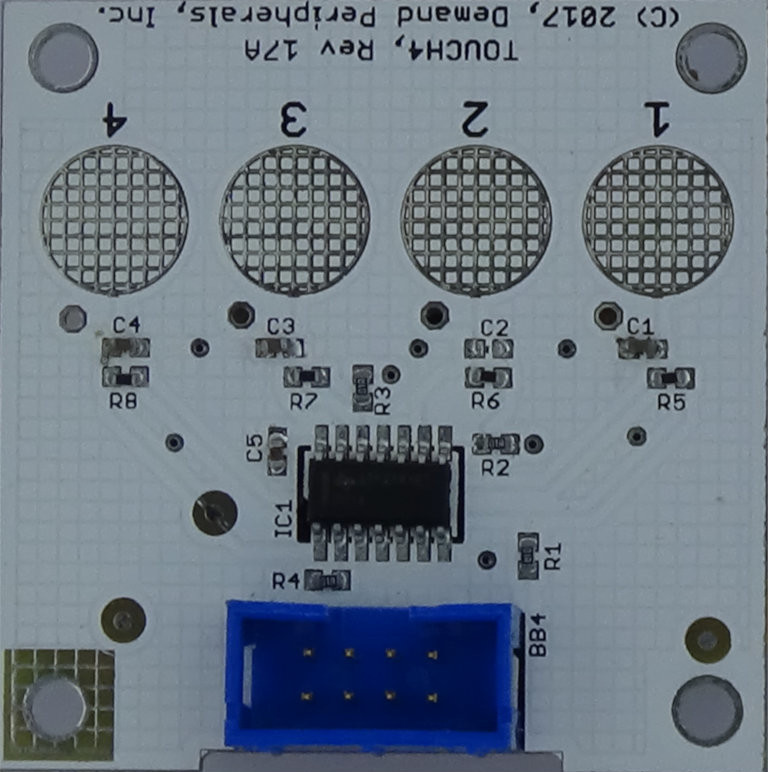
Hardware:
The Touch4 card has four counters that change frequency when the user touches one of the inputs. The FPGA measures the frequencies and reports them to the host every 60 milliseconds. The board has four pads for input but you can add remote sensors by connecting to a feedthrough hole near each pad. More information about the TOUCH4 card is available here cards/touch4.html.
Resources:
touch : the state of the four inputs. The touch resource works with pccat and reports the state of all four inputs as a single hex digit. Touch input 1 is the LSB and touch input 4 the MSB.
thresholds : percent change in frequency
to signify a touch event.
The thresholds resource lets you control the trade-off
between sensitivity and noise immunity. The default
value of ten percent requires a firm press on the contacts
but is very immune to noise. In most applications a
threshold of three to five percent should work. This
resource works with pcset and pcget.
counts : raw frequency counts. You can see the raw counts from the FPGA using the counts resource. The counts reported are the number of transitions (both positive and negative) at the corresponding input in the sample interval of 60 milliseconds. You can use the counts resource to see the change as you touch an input. This can help you set the threshold appropriately.
Examples:
Set the thresholds to five percent then start watching for touch events.
pcset touch4 5 5 5 5
pccat touch4 touch