



 Demand Peripherals
Robotics and Automation Made Easy
Demand Peripherals
Robotics and Automation Made EasyThe Text Interface has the most common user interface elements including a keypad interface, a text LCD interface, a rotary encoder with center button, LEDs, and a simple tone generator.
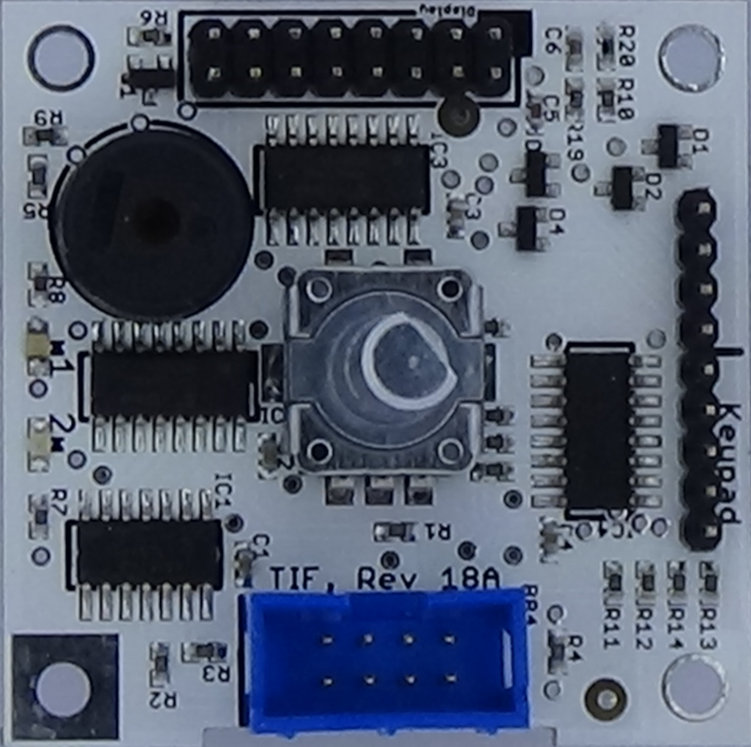
Hardware:
The Text Interface Card has a rotary encoder with center button, a piezo speaker, two user controlled LEDs, a 4x5 keypad interface, and an interface to a text LCD display. More information about the TIF cards is available here cards/tif.html.
Resources:
keypad : the state of the keypad. The keypad resource works with pcget and pccat. No key down is reported as 00. A non-zero value gives the column and row of the closure. The column is the high nibble and is in the range of 1 to 4. The row is the low nibble and is in the range of 1 to 5. Looking at the card with keypad connector at the top, the pins are arranged as:
_COLUMN_ || ___ROW___
1 2 3 4 || 1 2 3 4 5
encoder : rotary encoder and center button
status.
The count is positive for clockwise rotation and negative
for counter-clockwise rotation. The count is incremental
and report just the change sine the last report. To get a
position from the rotary encoder you will need to sum the
counts as they come in. There are 96 counts per full
rotation. This resource works with pcget and pccat.
Note that the encoder is mechanical and turning the knob too quickly might not allow the contacts to close. This will appear as missing counts.
Pressing the center button on the encoder give a button value of 1. A zero indicates that it is open.
tonegen : tone to play on the speaker. The tone to play is a space separated triple of duration in milliseconds, the frequency as digit, and 1 bit volumn setting. Duration must be positive and is limited to a maximum of 310 milliseconds. Frequency is a digit in the range of 1 to 4 with the following meaning:
1: 1454 Hz
2: 726 Hz
3: 363 Hz
4: 181 Hz
The piezo responds best at the higher frequencies and the
low frequencies will not sound as loud. A typical
invocation might appear as:
pcset tif tone 300 1 1
Tonegen is a write-only resource that works with pcset.
leds : the state of the LEDs. The state of the LEDs is a hex value between 0 and 7. Bit 0 controls the LCD backlight. Bit 1 controls User LED #1, and Bit 2 controls User LED #2. A set bit turns the LED on.
text : characters to display on text LCD. Text is a write-only resource that displays printable ASCII characters to on the attached text LCD. Text LCD displays do not scroll automatically. To work around this the driver moves the cursor to the other line every 16 characters. (20 character display? Change WIDTH in the tif driver.) A typical invocation would write out all 16 character of the line at once. For example:, a shell command to print one 16 character line to the LCD might be:
pcset tif text 'Hello, World! '
commands : commands sent to the text LCD. Commands are sent as a string of two digit hex characters. Commands let you initialize the display, set the cursor position, and control whether the cursor is visible or not. Commands are specific to the LCD controller in the display module but common commands include:
38 : 8 bit interface, 2 line display, 5x7 font
0f : Display on, cursor on, blink cursor
01 : Clear display, move cursor to home position
80 : Move cursor to start of first line
8x : Move cursor to position x on first line
c0 : Move cursor to start of second line
cx : Move cursor to position x on second line
Some displays are much slower than others and you may find that
you need to repeat a command in order to give it a little extra
time to execute. (You usually do not need a delay when sending
text to the display.) As an example, a reasonable LCD
initialization command might be:
pcset tif commands 38 38 38 0c 0c 0c 01 01 01
Examples:
Reinitialize the text LCD and display "Robot Ready! " using the command line tools. That is, the following are entered in a shell script or at the Bash promot.
pcset tif commands 38 0f 01
pcset tif text "Robot Ready! "
Turn on the LCD backlight, sound a beep, and then start monitoring the keypad.
pcset tif leds 1
pcset tif tonegen 200 2 1
pccat tif keypad