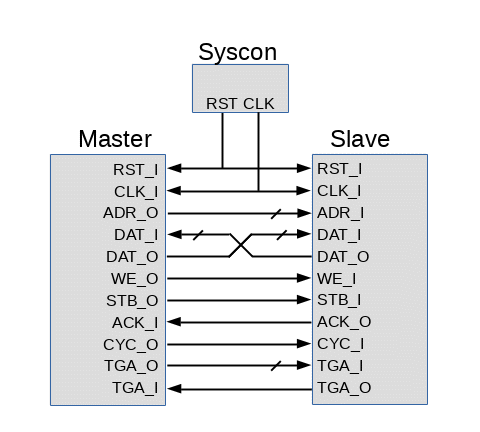Table of Contents
User's Guide for Software Defined Peripherals
Introduction
This document describes how create new software defined peripherals for the Baseboard4 using the Verilog hardware description language. To appreciate this document you should be comfortable with digital design and with the Verilog hardware description language. Sections of this document describe:
- The Peripheral Control Core Wishbone bus
- Clone an Existing Peripheral
- Design Tips for a New Peripheral Control Peripheral
- Debug Your Peripheral with Iverilog
- How to Add a New Peripheral Driver Module
The Peripheral Control Core Wishbone Bus
A Wishbone Bus is a synchronous, parallel data bus intended to connect on-chip peripherals to an on-chip CPU. Wishbone describes both the interface signals to the peripherals as well as the how the peripherals are connected to each other and to the CPU. The full specification is at Wishbone specification. Wishbone is a common interface for many of the project at Opencores.
In the case of pccore, the Wishbone bus does not connect to a CPU but to an interface to a host computer.
Wishbone supports different peripherals/CPU interconnect topologies. You may already be familiar with a shared bus topology since early PCs used these as the ISA and PCI buses. A crossbar topology is often used when peripherals need to communicate amongst themselves or with a DMA controller. A point-to-point topology is often used when the bandwidth requirements of a peripheral would interfere with access to other peripherals. A ring topology is often used when speed is less important than the amount of FPGA fabric used in the system. DPcore uses a ring topology. Note that the topology does not necessarily affect the address, data, and control lines going to and from the peripheral. The diagram to the right shows the major Wishbone signals in a point-to-point topology.
Wishbone gives a general description of a peripheral bus. For example, Wishbone buses can be 8, 16, 32, or 64 bits wide. It is up the the implementer to decide things like bus width, clock frequencies, and which controls lines to use. The Wishbone specification lists and defines both required and optional bus signals.
The diagram to the right shows the topology for pccore. It shows two of the possible sixteen peripherals. The poccore data bus is 8 bits wide. Each peripheral has 8 bits of internal addressing. That is, each peripheral can have up to 256 8-bit registers. You have previously seen that one advantage of pccore is that you can have any mix of peripherals you want. This diagram illustrates why. All peripherals have the same interface, so any peripheral can be substituted for any other.
The paragraphs below describe the Wishbone bus as implemented for pccore. We use _X to indicate both input (_I) and output (_O) signals. Instead of the terms Master and Slave we use the term Controller and Peripheral which better match our use of Wishbone. In our implementation when a peripheral is not selected it must route DAT_I to DAT_O unchanged–.
Peripheral Signal Names : CLK_I : System clock. All peripherals use this 20 MHz clock to drive state machines and other peripheral logic. This is used by the controller and all peripherals.
WE_I : Write enable. This is set to indicate a register write into the peripheral. A zero for WE_I indicates a read operation.
STB_I : Strobe. This is set to indicate that a bus cycle to this peripheral is in progress. The cycle can be either a register read/write or a poll.
TGA_I : Address tag. A bus cycle with TGA_I set is a normal register read/write. For a read bus cycle with TGA_I cleared, the peripheral places the number of bytes it wishes to send to the host on DAT_O. A DAT_O value of zero indicates that the peripheral has no data for the host at this time. If DAT_O is non-zero the controller internally generates a read request for the number of bytes specified.
ADR_I : Address. An 8 bit address that specifies which register in the peripheral to read or write. The peripheral can treat some addresses as simple register reads/writes and other addresses as top-of-stack for a FIFO.
STALL_O : Stalled. The peripheral asserts this signal to indicate that more system clock cycles are needed to complete the bus cycle. The controller waits for STALL_O to be deasserted before completing the read or write operation.
ACK_O : Acknowledge. The peripheral asserts ACK_O to tell the controller that the read or write bus cycle has successfully completed. This signal is used in FIFO accesses to indicate that a FIFO is full (on write) or empty (on read). The controller write successive bytes to the same address to fill a FIFO. As long as the bytes are successfully written, the peripheral asserts ACK_O. When a byte can not be written, the peripheral does not raise ACK and the controller knows that the FIFO is full and the sequence of writes stops at that point. The controller sends an acknowledgment to the host giving the number of bytes written (or read). This lets the host application know how many bytes were successfully written to the FIFO letting the application resend the unacknowledged bytes at a later time.
DAT_X : An 8 bit data bus that is passed in ring from the bus controller through all peripherals and back to the bus controller. This arrangement is close to the Wishbone Data Flow Interconnection but the data path is a ring. This arrangement is sometime called a “serpentine” bus. The “Port Size” is 8 bits and the “Granularity” is 8 bits. There is no “Endianness” associated with the data bus. During a bus write cycle the peripheral latches DAT_I into the selected register. During a read bus cycle the peripheral ignore DAT_I and places the requested data on DAT_O.
The Verilog code fragment below shows a typical peripheral interface definition. “Clocks” are system available strobes that occur every 10.0ns, 100ns, 1.0us, 10us, 100us, 1.0ms, 10ms, 100ms, and 1 second. The four inout pins go to the FPGA pins. Some peripherals have eight instead of four FPGA pins.
module pc_peri(CLK_I,WE_I,TGA_I,STB_I,ADR_I,STALL_O,ACK_O,DAT_I,DAT_O,clocks,pins);
input CLK_I; // system clock
input WE_I; // direction. Read-from-peri==0; Write-to-peri==1
input TGA_I; // ==1 for register read/write, ==0 for data-to-send poll
input STB_I; // ==1 if peri is addressed for r/w or poll
input [7:0] ADR_I; // address of target register
output STALL_O; // ==1 if we need more clk cycles to complete
output ACK_O; // ==1 if we claim the address and complete the read/write
input [7:0] DAT_I; // Data INto the peripheral;
output [7:0] DAT_O; // Data OUTput from the peripheral, = DAT_I if not us.
input [8:0] clocks; // 10ns to 1 second pulses synchronous CLK_I
inout [3:0] pins; // FPGA pins for this peripheral
The pccore implementation of Wishbone is fairly bare-bones. That is, it does not use some Wishbone signals including: RST_I, TGD_I, TGD_O, CYC_I, ERR_O, LOCK_I, RTY_O, SEL_I, or TGC_I.
Clone an Existing Peripheral
It should be no surprise that the easiest way to build a new peripherals is to base it on an existing one. This section shows you how to do this.
Start with a working system built from source. Download the source code for pccore and build a binary image with the following commands:
wget https://demandperipherals.com/downloads/pccore-latest.tgz tar -xf pccore.tgz cd pccore/boards/baseboard4 # Edit perilist to set all peripherals to your new one vi perilist make sudo cp build/pccore.bin /usr/local/lib
Expect several warnings about signals without loads. This happens because some pins are defined but never used. Now build the API daemon.
wget https://demandperipherals.com/downloads/pcdaemon-latest.tgz tar -xf pcdaemon.tgz cd pcdaemon make sudo make install # start pcdaemon and test Baseboard LEDs # (use sudo for the following if not in dialout group) stty -opost < /dev/ttyUSB0 cat /usr/local/lib/pccore.bin > /dev/ttyUSB0 sudo pcdaemon -efdv3 -s /dev/ttyUSB0 pcset out4 outval 5
With everything built from source, you can now start adding your own code. Move to the pccore/src directory and copy gpio4.v to myperi.v, where you can replace “myperi” with the name for your new peripheral. Edit the file to change all references of “gpio4” to “myperi”. Edit drivlist.h and clone the line for gpio4. So that
{"gpio4", 22, "gpio4", 0xf, 4 },
becomes
{"gpio4", 22, "gpio4", 0xf, 4 },
{"myperi", 22, "myperi", 0xf, 4 },
Replace the “22” in your myperi entry with a new peripheral ID. This is usually one greater thant the largetst peripherals already defined. Move your entry to the bottom of the list to keep the peripherals numerically ordered.
Edit boards/baseboard4/perilist and replace all of the peripherals with your new peripheral name. The promise of the Peripherals Control project is “any peripheral in any slot”, which implies that no peripheral is allowed more than its fair share of FPGA fabric. That is why you should fill perilist with your new peripheral. Rebuild pccore.bin with a make and again copy pccore.bin to /usr/local/lib.
Next is the myperi Linux shared object driver. Move to the pcdaemon/fpga-drivers directory and copy the gpio4 directory to myperi.
cd pcdaemon cp -r fpga-drivers/gpio4 fpga-drivers/myperi
Change the name of the driver file and change the target name in the Makefile.
mv fpga-drivers/myperi/gpio4.c fpga-drivers/myperi/myperi.c vi fpga-drivers/myperi/Makefile
While not strictly required, this is a good time to edit myperi.c and change the name of the peripheral. The line with the peripheral name should now look something like:
pslot->name = "myperi";
Edit the Makefile in fpga-drivers to add entries for make, install, clean, and remove.
vi fpga-drivers/Makefile
The peripherals IDs must be kept in synch between the Verilog code and the daemon code. This is currently a manual process so copy the drivlist.h file you edited in the above steps to the pcdaemon/include directory.
cp ../pccore/src/drivlist.h include
Build, install, and run pcdaemon as you did earlier. Be sure to kill any running instances of pcdaemon before starting a new instance. Use sudo to run pcdaemon or add yourself to the dialout group.
cd pcdaemon make sudo make install stty -opost < /dev/ttyUSB0 cat /usr/local/lib/pccore.bin > /dev/ttyUSB0 sudo pcdaemon -efdv3 -s /dev/ttyUSB0 dplist
If all has gone well the list of peripherals should now include your new peripheral name. This might a good time to do a backup.
Design Tips for a New Peripheral Control Peripheral
This guide can not give you specific advice about your new peripheral but we can give some tips for its design and coding.
Your Verilog design actually starts with the driver and its API. Try to design the resources in the API to match how your view of the peripheral at a high level. Your design goal is to put as much logic into the driver as possible so that the FPGA part of the peripheral can be as small and as simple as possible. Once you've got a view of what the driver and Verilog each do, you can define the registers that link the driver to the FPGA logic. It is important to document the meaning, limits, and suggested use of the registers at the top of your Verilog file. This will help you maintain the code when you come back to it months or years later.
The module declaration for most Peripheral Control peripherals look the same.
module myperi(CLK_I,WE_I,TGA_I,STB_I,ADR_I,STALL_O,ACK_O,DAT_I,DAT_O,clocks,pins);
input CLK_I; // system clock
input WE_I; // direction of this transfer. Read=0; Write=1
input TGA_I; // ==1 if reg access, ==0 if poll
input STB_I; // ==1 if this peri is being addressed
input [7:0] ADR_I; // address of target register
output STALL_O; // ==1 if we need more clk cycles to complete
output ACK_O; // ==1 if we claim the above address
input [7:0] DAT_I; // Data IN to the peripheral;
output [7:0] DAT_O; // Data OUT from the peripheral, = DAT_I if not us.
input [7:0] clocks; // Array of clock pulses from 100ns to 1 second
inout [3:0] pins; // Lines out to FPGA pins
After the module declaration you'll want to add wires and registers specific to your peripheral. All pccore Wishbone peripherals implement a Mealy-Moore state machine (https://en.wikipedia.org/wiki/Moore_machine). When you write your Verilog be aware that you are implementing a state machine. The absolute best thing you can do for your future self or others reading your code is to describe in some detail the meaning of the registers you use and how they help implement your state machine. The design of your peripheral is all about the state machine it implements.
Timers and timing are common in peripherals. If your state machine is partly based on timing you might expect code something like the following:
if ((mystate == `MYSTATE_A) && (clocks[`M10CLK]))
begin
if (polltmr == 0)
begin
mystate <= `MYSTATE_B; // go to (describe next state)
polltmr <= 'STB_TMR; // init timer for state B
end
else
polltmr <= polltmr - 4'h1;
end
end
else if (mystate == 'MYSTATE_B)
begin
......
Both case statements and if / else if constructs are good for switching on state registers.
Outputs are often based on the state of the peripheral. For example, to get a 10 millisecond pulse on pins[0] at the end of MYSTATE_A you would use Verilog something like:
assign pin[0] = ((mystate == `MYSTATE_A) & (polltmr == 0));
Auto Send: The pccore bus controller continuously polls each peripheral in turn to ask if the peripheral has data for the host. If the peripheral has data to send the bus controller builds a read request request packet, performs the bus read cycles, and sends the data to the host. This feature is called “auto send” and removes the need for an interrupt line to the host.
The bus controller uses the Wishbone line TGA_I to select a normal read/write cycle or a auto send poll. The code below shows how an internal flag, dataready, triggers an auto send packet.
assign DAT_O = (~myaddr) ? DAT_I :
(~TGA_I && myaddr && (dataready)) ? 8'h08 :
(TGA_I) ? {5'h00,rout} :
8'h00 ;
In the above code you can see that data out equals data in if the peripheral is not selected, is rout if the peripheral is selected for a normal bus cycle (TGA_I ==1), and is equal to 8 if it is a poll bus cycle and there is data ready for the host. The“8” in the above code tell the bus controller how many bytes to send to the host. It might not be obvious but the peripheral returns zero on a poll when it does not have data ready for the host. In an auto send the bus controller reads consecutive registers starting at register zero. For the above example this would mean reading registers 0 through 7 in the auto send response.
Debug Your Peripheral with Iverilog
Having done it both ways, this author can attest to the fact that it is much easier to debug a new peripheral using a simulator. This section gives sample code and a few tips for debugging you peripheral using iverilog.
You may recall from the counter example in the Verilog tutorial article that you can think of a test bench as a circuit board onto which you plug your new peripheral. Inputs to your peripheral are outputs from the test bench. As with all Verilog, it is best to start with an explanation of how the circuit works
///////////////////////////////////////////////////////////////////////// // sr04_tb.v : Testbench for the sr04 peripheral with parallel trigger // // Registers are // Addr=0/1 Echo time of sensor 1 in microseconds // Addr=2/3 Echo time of sensor 2 in microseconds // Addr=4/5 Echo time of sensor 3 in microseconds // Addr=6/7 Echo time of sensor 4 in microseconds // Addr=8/9 Echo time of sensor 5 in microseconds // Addr=10/11 Echo time of sensor 6 in microseconds // Addr=12/13 Echo time of sensor 7 in microseconds // Addr=14 Trigger interval in units of 10 ms, 0==off // // The test procedure is as follows: // - Set the trigger interval to 40ms // - Raise all inputs after 500us // - Lower inputs after 10,11,12,13,14,15, and 16 ms // - Verify that data ready flag goes high // - Read all 14 echo time registers and verify times `timescale 1ns/1ns
The test bench is self contained so it does not have input/output lines.
module sr04_tb;
As mentioned above, the inputs to your circuit are registered outputs from the test bench and outputs from your circuit are wires to the test bench.
reg CLK_I; // system clock reg WE_I; // direction of this transfer. Read=0; Write=1 reg TGA_I; // ==1 if reg access, ==0 if poll reg STB_I; // ==1 if this peri is being addressed reg [7:0] ADR_I; // address of target register wire STALL_O; // ==1 if we need more clk cycles to complete wire ACK_O; // ==1 if we claim the above address reg [7:0] DAT_I; // Data INto the peripheral; wire [7:0] DAT_O; // Data OUT from the peripheral, = DAT_I if not us. reg [8:0] clocks; // Array of clock pulses from 100ns to 1 second wire [7:0] pins; // Pins to HC04 modules. Strobe is LSB reg [6:0] echo; // echo inputs from the SR04 sensors // Add the device under test sr04 sr04_dut(CLK_I,WE_I,TGA_I,STB_I,ADR_I,STALL_O,ACK_O,DAT_I,DAT_O,clocks,pins);
The initialization for the test bench is similar to what you had for the counter.
initial echo = 0; assign pins[7:1] = echo[6:0];
// generate the clock(s)
initial CLK_I = 1;
always #25 CLK_I = ~CLK_I;
initial clocks = 8'h00;
always begin #50 clocks[`N100CLK] = 1; #50 clocks[`N100CLK] = 0; end
always begin #950 clocks[`U1CLK] = 1; #50 clocks[`U1CLK] = 0; end
always begin #9950 clocks[`U10CLK] = 1; #50 clocks[`U10CLK] = 0; end
always begin #99950 clocks[`U100CLK] = 1; #50 clocks[`U100CLK] = 0; end
always begin #999950 clocks[`M1CLK] = 1; #50 clocks[`M1CLK] = 0; end
always begin #9999950 clocks[`M10CLK] = 1; #50 clocks[`M10CLK] = 0; end
always begin #99999950 clocks[`M100CLK] = 1; #50 clocks[`M100CLK] = 0; end
always begin #999999950 clocks[`S1CLK] = 1; #50 clocks[`S1CLK] = 0; end
// Test the device
initial
begin
$display($time);
$dumpfile ("sr04_tb.xt2");
$dumpvars (0, sr04_tb);
Usually you will want to start with no activity on the bus.
// - Set bus lines and FPGA pins to idle state
#50; WE_I = 0; TGA_I = 0; STB_I = 0; ADR_I = 0; DAT_I = 0;
Some time later you can start writing to the configuration registers in your design. You are addressing your registers as long as STB_I and TGA_I are high so be sure to set them low after writing to your configuration registers.
#1000 // some time later
// - Set the sr04 trigger interval to 40ms
#50; WE_I = 1; TGA_I = 1; STB_I = 1; ADR_I = 14; DAT_I = 4;
#50; WE_I = 0; TGA_I = 0; STB_I = 0; ADR_I = 0; DAT_I = 0;
When debugging your circuit you might want to see not just what the test bench is doing but see what your circuit is doing. For example, to see that the value when writing to the configuration register you could add a display statement to the Verilog for your peripherals. For sr04 this might appear as:
// Latch new trigger interval on write to reg 14.
if (TGA_I & myaddr & WE_I & (ADR_I[3:0] == 14))
begin
rate <= DAT_I[3:0]; // get poll interval
state <= `ST_WAIT; // wait for next poll
$display("New trigger rate is", DAT_I[3:0]);
end
The $display statement in the above code is ignored when the code is compiled for an FPGA.
If you are dealing inputs to the FPGA your test bench will have to drive those inputs. In the case of the sr04 the inputs are set at particular intervals.
// - Wait 10.1 ms for start of sampling
#10100000
// - Trigger is done, now raise echo inputs
echo[6:0] = 7'h7f; // all inputs high waiting for ping response
// - Lower inputs after 10,11,12,13,14,15, and 16 ms
#10000000 echo[0] = 1'b0;
#1000000 echo[1] = 1'b0;
#1000000 echo[2] = 1'b0;
#1000000 echo[3] = 1'b0;
#1000000 echo[4] = 1'b0;
#1000000 echo[5] = 1'b0;
#1000000 echo[6] = 1'b0;
$display("inputs done at t=", $time);
End your test bench as you did for the counter.
$finish;
end
endmodule
As before, run iverilog and view the waveforms with gtkwave.
iverilog -o sr04_tb.vvp ../sysdefs.h sr04_tb.v ../sr04.v vvp sr04_tb.vvp -lxt2 gtkwave sr04_tb.xt2
The code in this section has been take in part from the sr04 test bench. Hopefully you will not have too much difficulty modifying it for your peripheral.
How to Add a New Peripheral Driver Module
The next step after adding and testing your Verilog peripheral is to write a driver for it. This section describes the common features of the drivers and offers some tips that might simplify your driver.
We use the term “driver” but do not confuse these with real Linux kernel drivers. Driver is the right concept but technically our drivers are loadable plug-in modules implemented as shared-object files. Our existing drivers all use C but you can use any language that can produce a shared-object file. C, C++, and Rust are all good choices.
The code structure of drivers is fairly consistent from one driver to the next. This make your documentation describing your module all the more important. Your file header block should start with copyright and license information. Since the driver connects the pcset/pcget API to the registers you should include a description of the API as if you were describing to someone who had never seen it before. This is where you answer the reader's question of “what does it do?” Next describe the registers and the meaning, if appropriate, of all of the bits in the registers. The final piece is a description of how the API values relate to the register values. The API-to-register documentation will make your driver much easier to maintain when you come back to it later.
Peripheral Control drivers are event driven and deal with three events: creation, an API command from the user, and arrival of a packet from the FPGA. These three events are handled by Initialize(), which is executed when the module is attached to the daemon, usercmd() which is a callback invoked for the API commands pcset, pcget, and pccat, and packet_hdlr() which is a callback that is executed when a packet arrives from the FPGA.
Initialize()
To understand how to load a driver into pcdaemon you should, perhaps, have some understanding of how pcdaemon works.
The core of pcdaemon is a list of slots. Each slot has a SLOT structure (include/daemon.h) which has the information needed to manage the peripheral in that slot. SLOT has the number of the slot, the name of the shared object file, and an array of resources (RSC in includes/daemon.h) for the peripheral. Resources, you may recall, is the generic term given to the attributes and data endpoints of the peripheral.
Peripheral #0 in the FPGA binary is the enumerator. This is just a copy of the perilist configuration file used to build the FPGA binary. When pcdaemon starts it loads the enumerator driver and reads the list of peripherals in the FPGA. It then loops through the list trying to load the shared object driver for each peripheral. When the driver is loaded pcdaemon looks up and calls the Initialize() routine in the driver. (Look for dlsym() in daemon/ui.c to see how this works.) The goal of Initialize() is to give pcdaemon (i.e. the SLOT structure) everything it needs to manage the peripheral. The enumerator is usually overloaded with a board specific driver. The board file lets you access buttons, LEDs, or other features unique to the board.
Pcdaemon can have multiple instances of the same peripheral. This implies that an instance's internal state must be kept separate from the internal state of all other instances. To do this you should create a structure or object that holds your peripheral internal state. For example, the gpio4 peripheral keeps the following state information:
// All state info for an instance of an gpio4
typedef struct
{
void *pslot; // handle to peripheral's slot info
int pinval; // value of the (output) pins
int dir; // pin direction (in=0, out=1)
int intr; // autosend on change (no=0, yes=1)
void *ptimer; // timer to watch for dropped ACK packets
} GPIO4DEV;
The Initialize() routine is passed a pointer to its allocated SLOT structure (SLOT *pslot). Allocate memory for your peripheral state information and attach it to the SLOT structure with:
MYPERIDEV *pctx; // our local device context
// Allocate memory for this peripheral
pctx = (MYPERIDEV *) malloc(sizeof(MYPERIDEV));
if (pctx == (MYPERIDEV *) 0) {
// Malloc failure this early?
pclog("memory allocation failure in myperi initialization");
return (-1);
}
pslot->priv = pctx;
While not a hard requirement, generally the above is the only time your driver should allocate memory.
// Register this slot's packet callback (pcb). // Set its name, description and help text. (pslot->pcore)->pcb = packet_hdlr; pslot->name = "myperi"; pslot->desc = "Quad General Purpose Great Peripheral"; pslot->help = README;
The help text is stored in the readme.txt file and is converted to readme.h as part of the build process. Be sure to give your readme.txt file a high level description of the peripheral and a detailed description of all of your peripherals resources. You can help your users a lot by including examples that can be cut-and-pasted in a shell and will always work.
The Initialize() routine is where you set the name and properties of your resources. The pointer to the get/set callback (pgscb) can be unique to each resource or can point to one routine that handles all user API calls. Over time we have found that having one API callback is easier to understand and maintain, especially for simple peripherals. Your resource definitions might appear something like this:
// Add the handlers for the user visible resources pslot->rsc[RSC_PINS].name = FN_PINS; pslot->rsc[RSC_PINS].flags = IS_READABLE | IS_WRITABLE | CAN_BROADCAST; pslot->rsc[RSC_PINS].bkey = 0; pslot->rsc[RSC_PINS].pgscb = usercmd; pslot->rsc[RSC_PINS].uilock = -1; pslot->rsc[RSC_PINS].slot = pslot; pslot->rsc[RSC_DIR].name = FN_DIR; pslot->rsc[RSC_DIR].flags = IS_READABLE | IS_WRITABLE; pslot->rsc[RSC_DIR].bkey = 0; pslot->rsc[RSC_DIR].pgscb = usercmd; pslot->rsc[RSC_DIR].uilock = -1; pslot->rsc[RSC_DIR].slot = pslot; pslot->rsc[RSC_INTR].name = FN_INTR; pslot->rsc[RSC_INTR].flags = IS_READABLE | IS_WRITABLE; pslot->rsc[RSC_INTR].bkey = 0; pslot->rsc[RSC_INTR].pgscb = usercmd; pslot->rsc[RSC_INTR].uilock = -1; pslot->rsc[RSC_INTR].slot = pslot;
usercmd()
The usercmd() routine is where you convert your API calls to read and write resources into packets of register reads and writes.
The interface to pcdaemon is a TCP socket. The daemon listens on the socket and accepts connections from application programs. The application program sends lines of text in the form
[pcset|pcget|pccat] [peri_name|slot_id] resource_name [resource_values]
The daemon parses lines of input and rejects lines that do not match the above format. The daemon checks for a valid peripheral name or slot ID, checks for a valid resource name, and verifies that the command (get/set/cat) is appropriate for the resource. If everything is valid, the daemon calls your get/set callback.
The daemon passes a lot of information into your callback, including the command (PCGET, PCSET, or PCCAT), the resource index you set in Initialize(), and the string of the new value, There can be many instances of your peripheral, so the callback includes a SLOT pointer from which you can the the instance's private data structre. Your response the the application that issued the command should be a newline terminated line of ASCII text. The text goes into the 'buf' parameter and before returning you set *plen to the number of characters you put in buf. You should be able to use the following exactly as it for your usercmd() callback.
static void usercmd(
int cmd, //==PCGET if a read, ==PCSET on write
int rscid, // ID of resource being accessed
char *val, // new value for the resource
SLOT *pslot, // pointer to slot info.
int cn, // Index into UI table for requesting conn
int *plen, // size of buf on input, #char in buf on output
char *buf)
{
Usually the first thing to do is get the “local context” for this instance of your peripheral. Do this with:
pctx = (MYPERIDEV *) pslot->priv;
Your code now needs to switch based on the resource and command. A switch() statement works as does a string of if()/else if() statement. Use your preferred coding style. Long or complex calculations based on the user input might be moved to a separate routine to keep usercmd() simple and readable. Your code might look something like the following:
if ((cmd == PCGET) && (rcsid == RSC_MYRSC1)) {
ret = snprintf(buf, *plen, "%1x\n", pctx->intr);
*plen = ret; // (errors are handled in calling routine)
return;
}
else if ((cmd == PCSET) && (rcsid == RSC_MYRSC1)) {
ret = sscanf(val, "%x", &newrsc1);
if ((ret != 1) || (newrsc1 < 0) || (newrsc1 > 0xf)) {
ret = snprintf(buf, *plen, E_BDVAL, pslot->rsc[rscid].name);
*plen = ret;
return;
}
pctx->rsc1 = newrsc1;
sendconfigtofpga(pctx, plen, buf); // send rsc1 and rsc2 to FPGA
}
else if ((cmd == DPSET) && (rcsid == RSC_MYRSC2)) {
// Do a long or complex calculation in another routine
newrsc2 = getrsc2(val);
}
else if ((cmd == PCCAT) && (rcsid == RSC_MYRSC3)) {
.....
}
The above code shows how to respond to resource values that are out of range or otherwise invalid. This code hides sending the packets to the FPGA.
Sending Packets to the FPGA
The daemon and pccore communicate using a packet based protocol which is defined in include/fpga.h. You build a packet by setting the command, specifying the slot number, the register address, and the number of bytes in the data part of the packet. Your code to build a packet might appear as follows:
static void sendconfigtofpga(
MYPERIDEV *pctx, // This peripheral's context
int *plen, // size of buf on input, #char in buf on output
char *buf) // where to store user visible error messages
{
DP_PKT pkt; // send write and read cmds to the gpio4
SLOT *pslot; // This peripheral's slot info
CORE *pmycore; // FPGA peripheral info
int txret; // ==0 if the packet went out OK
int ret; // generic return value
pslot = pctx->pslot;
pmycore = pslot->pcore;
// Write the values for the pins, direction, and interrupt mask
// down to the card.
pkt.cmd = PC_CMD_OP_WRITE | PC_CMD_AUTOINC;
pkt.core = pmycore->core_id;
pkt.reg = MYPERI_REG_RSC1; // the first reg of the three
pkt.data[0] = pctx->rsc1;
pkt.data[1] = pctx->rsc2;
pkt.data[2] = pctx->rsc3;
pkt.count = 3;
txret = pc_tx_pkt(pmycore, &pkt, 4 + pkt.count); // 4 header + data
Some peripherals use a FIFO as a data endpoint. In this case you would want to write all the bytes to one register. Other peripherals have a string of registers that should be written secuentially. This is referred to as “autoincrement” or “no autoincrement”. Autoincrement can apply to both reading and writing registers so the four possibilities for the command are:
pkt.cmd = PC_CMD_OP_WRITE | PC_CMD_AUTOINC; pkt.cmd = PC_CMD_OP_WRITE | PC_CMD_NOAUTOINC; pkt.cmd = PC_CMD_OP_READ | PC_CMD_AUTOINC; pkt.cmd = PC_CMD_OP_READ | PC_CMD_NOAUTOINC;
The routine to send a packet to the FPGA is pc_tx_pkt(). You give it the peripheral address, the packet to send, and the total number of byte in the packet. Pc_tx_pkt() returns a success or failure indication. You can use this to warn the user or to schedule another attempt. Generally, something is seriously wrong if pci_tx_pkt() returns an error.
Handling Packets from the FPGA
When you initialized your peripheral instance you specified a packet receive callback. Your callback should be able to handle three types of packets from the FPGA. The first is an acknowledgement for a packet you sent. Use this packet to stop the timeout timers if you haveset one. Otherwise the acknowledgement can be ignored.
The second kind of packet is a read response. Validate the packet and then read and format the packet data to send to the application. Data to the application must be formatted as an ASCII string terminated by a newline. When an application gives a PC_GET command the daemon marks the TCP connection as waiting for data from your peripheral. You send data back to the application using a call to send_ui().
The third kind of packet is an autosend packet. Recall that the FPGA does not have a interrupt line to the CPU and instead can automatically send packets up to the host. The autosend packet is similar in structure to a read response packet. The difference is the high bit of the cmd byte. In a read response the bit is set and in an autosend packet the bit is cleared. Autosend data is most often used with resources that support the PC_CAT command. The publish subscribe system in dpdaemon allows multiple TCP connections to subscribe to the same resource. The routine to publish autosend data is the bcst_ui() routine. Your code for read responses and autosend data might look like:
// If a read response from a user dpget command, send value to UI
if ((pkt->cmd & PC_CMD_AUTO_MASK) != PC_CMD_AUTO_DATA) {
pinlen = sprintf(pinstr, "%1x\n", (pkt->data[0] & 0x0f));
send_ui(pinstr, pinlen, prsc->uilock);
prompt(prsc->uilock);
// Response sent so clear the lock
prsc->uilock = -1;
del_timer(pctx->ptimer); //Got the response
pctx->ptimer = 0;
return;
}
// Process of elimination makes this an autosend packet.
// Broadcast it if any UI are monitoring it.
if (prsc->bkey != 0) {
pinlen = sprintf(pinstr, "%1x\n", (pkt->data[0] & 0x0f));
// bkey will return cleared if UIs are no longer monitoring us
bcst_ui(pinstr, pinlen, &(prsc->bkey));
return;
}
You can see some of the internal working of the daemon in the above code. The uilock tied to a resourse tells your driver that it is in a state of waiting for a read response from the FPGA. The resource 'broadcast key', bkey, tells if any applications have subscribed to the stream of data offered by the resource.
Non-FPGA Based Peripherals
If you have built an application using pcdaemon then you might appreciate the clean, simple, publish-subscribe API that it offers. This section describes how you can use the pcdaemon and its API for non-FPGA based peripherals. Let's start with an example of how it works.
Pcdaemon comes with several examples of non-FPGA peripherals. The first one to test is the 'hello_world' demo. Start pcdaemon with any pccore binary you have available. Then at a command prompt enter:
pcloadso hellodemo.so pclist pclist hellodemo
You should see the new peripheral listed in last slot. The help text displays the resources available to the peripheral. Test it with the commands:
pcget hellodemo messagetext pcset hellodemo messagetext "Hello, again!" pcset hellodemo period 5 pccat hellodemo message
The structure of non-FPGA based drivers is almost identical to FPGA based ones. You will still need the Initialize() and usercmd() routines. One difference is that non-FPGA based peripherals do not need a packet handler. However they may need the ability to respond to data arriving from a file descriptor. Working code for this is in the gamepad driver. If you have as device or socket that you want to use as a data source you can add a callback for your file descriptor with a call to add_fd(). An example taken from the gamepad driver Initialize routine is shown below:
// Init our GAMEPAD structure
pctx->pslot = pslot; // this instance of the hello demo
pctx->period = 0; // default state update on event
pctx->filter = 0; // default is to report all controls
pctx->indx = 0; // no bytes in gamepad event structure yet
(void) strncpy(pctx->device, DEFDEV, PATH_MAX);
// now open and register the gamepad device
pctx->gpfd = open(pctx->device, (O_RDONLY | O_NONBLOCK));
if (pctx->gpfd != -1) {
add_fd(pctx->gpfd,PC_READ, getevents, (void *) pctx);
}
In the above case the callback getevents() is called when the file descriptor is readable. Callbacks are given the file descriptor that generated the callback as well as the transparent data pointer passed in when add_fd() is called. In the above example the tranparent data is a pointer to the GAMEPAD pctx structure. The getevents() routine shows the callback structure.
static void getevents(
int fd_in, // FD with data to read,
void *cb_data) // callback date (==*GAMEPAD)
{
You can think of pcdaemon as having two parts, the daemon part and the FPGA part. The FPGA part is actually started as if it were a non-FPGA driver. As mentioned above, pcdaemon loads the driver for the “enumerator” peripheral and then the enumerator driver loads drivers for the peripherals found in the list from the FPGA. You can easily make dpdaemon entirely non-FPGA based by a small change in main() of daemon/main.c.
// Add drivers here to always have them when the program starts
// The first loaded is in slot 0, the next in slot 1, ...
(void) add_so("enumerator.so"); // slot 0
//(void) add_so("tts.so"); // first available slot after FPGA slots
To better understand this you might want to comment our the enumerator and add tts and gamepad to main.c and see how the resulting system is all non-FPGA peripherals.